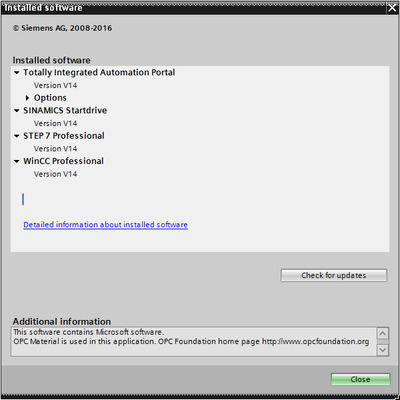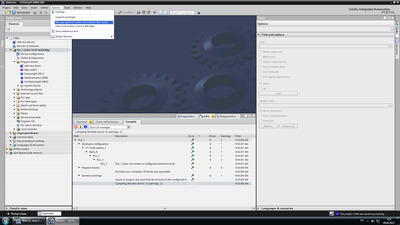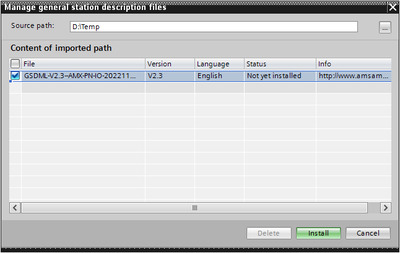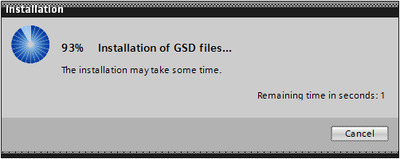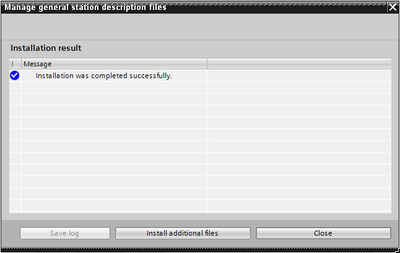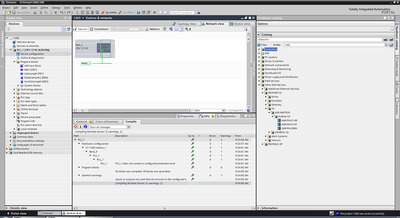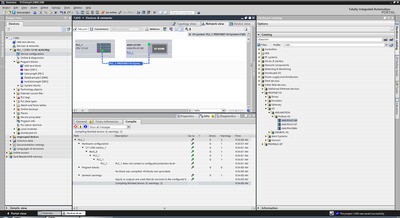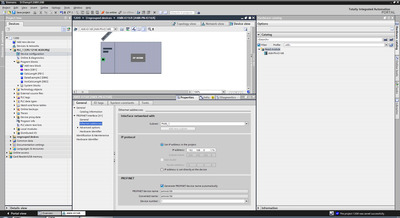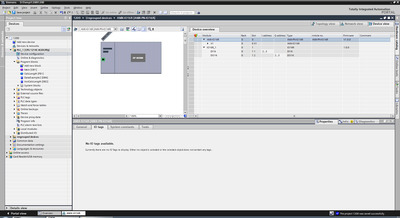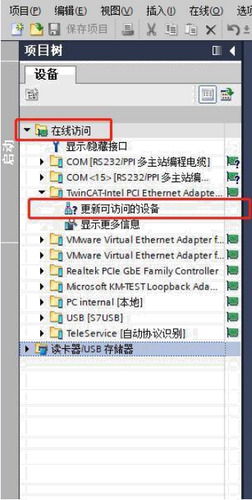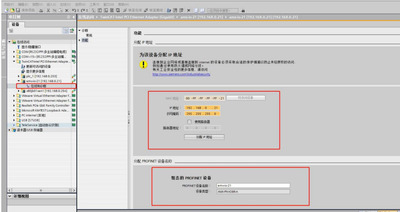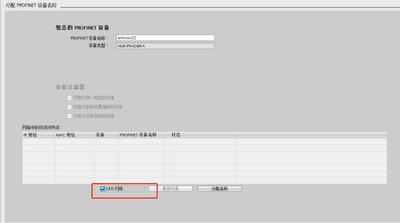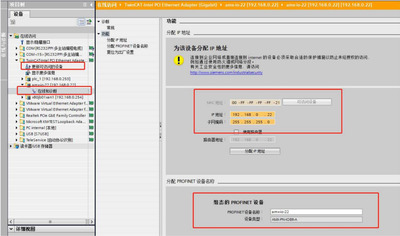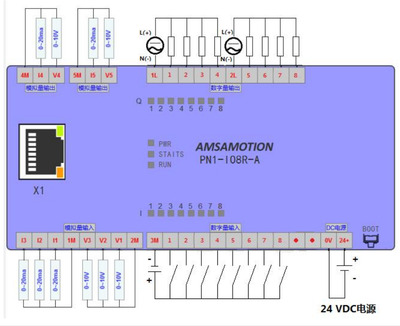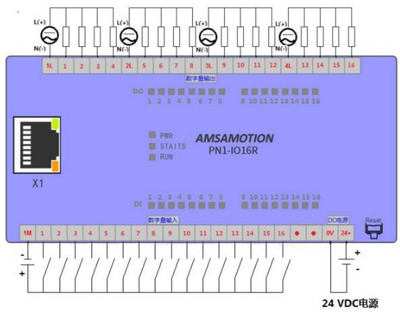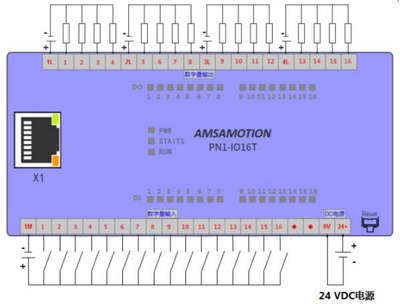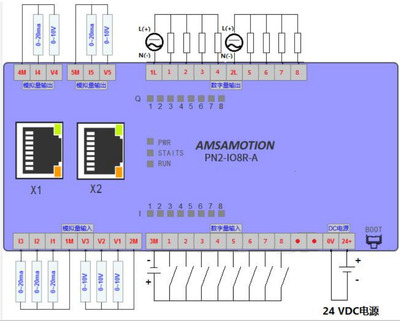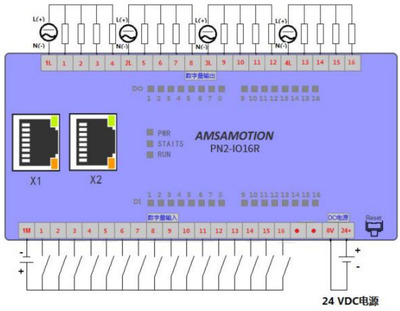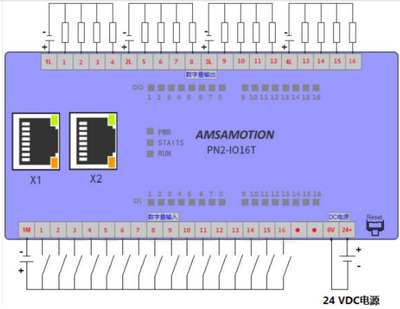08:38 Amsamotion Profinet IO module PN-16IOR, PN-16IOT, PN-8IOR manual GSDML file | |
|
PN series module is a Profinet protocol to support a remote distributed IO module, can be used as Siemens PLC Profinet slave module, support Siemens 200smart, 300,1200,1500 PLC, is an economic stability, easy installation, strong applicability of the product Dongguan Amsamotion Automation Technology Co., Ltd Features and functions / Особенности и функции
Application scenarios / Пример применения PN module can be widely used, such as: PLC Control, industrial automation, building automation, POS system, power monitoring, access control medical, attendance system, self-service banking system, telecom room monitoring, information appliances, LED information display equipment, measuring instruments and environmental power monitoring systems and other equipment or systems. Product parameters / Обозначение светодиодов Name Description PWR - The power indicator lamp is always on when the power is on STAUTS - Status Indicator: green light when network connection is normal, red light when abnormal. RUN - System Indicator: module connected to the PLC and normal operation, green light flashing, otherwise red light flashing. Boot function When the module is powered on, press and hold the Boot button until the module's Stauts Light and run light flash quickly and then release the button, the module will enter Boot mode. DC24V external power access module and power, power supply before please check the positive and negative connection is correct. Connect the module to the Profinet interface of the PLC controller using a network cable SIEMENS TIA PORTAL V14 Install GSD File - Процесс установки xml файла Далее необходимо указать путь, где расположен xml файл Процесс установки занимает около 10 сек (зависит от мощности компьютера) По завершению процесса появится надпись - Installation was completed successfully Выбираем Hardware Catalog ---> Other field devices ---> PROFINET IO ---> AMSAMOTION ---> Profinet I/O Методом Drug and Drop перетаскиваем AMX-IO16R во вкладку Network View и соединяем по профинет с плк - необходимо соединить мышкой два зеленых квадратика на плк и на данном модуле удаленной периферии. Необходимо также задать адрес удаленного модуля из той же подсети, что и ПЛК. Адрес плк - 192.168.0.175, адрес периферии - 192.168.0.176 В программе адреса 16 входов это %I2.0...%i2.7 и %I3.0...%I3.7, аналогично у 16 выходов - это %Q2.0...%Q2.7 и %Q3.0...%Q3.7 Modify the module name and IP address using a BOTU Expand online access, select the connected and module connected network card, expand and double-click to update the accessible device. The following diagram, updated out of the network card connected to a module, a PLC and a switch. Click on the module to modify, expand, double-click on-line and diagnosis, in the pop-up interface to modify the IP and module name. When there are multiple modules do not know which to modify, you can click on the following picture LED flashing, when the module LED red indicator will start flashing. The module name and IP address will be updated by clicking on the assigned name and assigned IP address after the name or IP has been modified. Double-click the update accessible device in the left sidebar again, wait for the update to complete, then select the module name and IP that you just modified, expand, double-click online and diagnose. You can see that the module IP and station name have been updated. Wiring diagram / Электрические схемы подключения PN1-IO8R-A PN1-IO16R PN1-IO16T PN2-IO8R-A PN2-IO16R PN2-IO16T GSDML-V2.3--AMX-PN-IO-20221129.xml AMSAMOTION_EC2_IO8R_A_V1.0.xml GSDML-V2.3-AMX-PN2A-IM24-20230720.xml Profinet IO module manual -I.pdf | |
|
| |
| Всего комментариев: 0 | |